Tuesday, 8 December 2015
Monday, 7 December 2015
Thursday, 3 December 2015
Preparation for pitch
Lesson Update
In today's lesson Kyra and I worked together to create a house style for our CD digipak based on our music video. After doing so, we then began working individually on the shot type, the placement of the image and text etc so that when we pitch our idea's on Monday we then have our own individual plan with a set house style.
Tuesday, 1 December 2015
Monday, 30 November 2015
Starting Task 8
Lesson Update
In today's lesson we uploaded the final finished version of our music video and moved on to task 8 where I started finding three cd digipacks with a similar genre to mine and started analysing it. I started producing this work on Word however once its completed I plan to move it on to another programme so that is produced creatively.
Tuesday, 24 November 2015
Amendments
After receiving feedback from the class my group made the relevant changes to our video such to make it look professional as possible. We did find that we weren't able to work on one bit of the feedback which was changing the exposure level of the shots with the white background to ensure that it wasn't flooded with light. We found that when we tried to change the lighting it gave the footage a different effect which we didn't want.
Monday, 23 November 2015
Friday, 20 November 2015
Thursday, 19 November 2015
Technical Issues
Whilst in the process of fixing the title scene, final cut pro closed down unexpectedly which meant we lost the work that we did on the title scene. This isnt the first time this has happened whilst editing however, we are relieved that it was only a small section of work that was lost.
Tuesday, 17 November 2015
Editing Day 7
As editing comes to a end soon we're trying to finish all the bits and pieces of our music video so that we are able to present a version of our music video that we are proud of to our classmates next week Monday. We corrected the colours on some of the outdoor scenes and tried to fill in the gaps in our music video which we struggled with a bit due to lack of footage with the actor however we did manage to fill in the gaps. We then experienced a loss of work due to the fact that final cut pro crashed and although we didn't lose huge amounts of work we felt disheartened as we lost all the work that we did that lesson which would have left us in a position of being almost finished. Nevertheless we are keen to put everything back in place next lesson and it taught us that we should save our work after completing a section just in case.
Monday, 16 November 2015
Editing Day 6
In a previous editing session we used the 3 way colour changer to remove some of the orange form the clip and add more of a calm tone to clip by adding more blue, however we felt that the colour was abit off so went back and changed the colour slightly
Friday, 13 November 2015
Online Booking Form
This is our first time using the new online booking form to book the computer to do editing outside of lesson which is quite straightforward however, this system doesn't allow students to see when the room is free which can lead to the space being double booked.
Thursday, 12 November 2015
Editing Day 4
In today's lesson we mainly concentrated on syncing up the studio shots which at times was a bit tricky as if the actor didn't lip sync the lyrics on the exact time as its said in the actual track then when it comes to editing it doesn't look right which was the trouble we faced for certain shots.
Tuesday, 10 November 2015
Double booked space
The problem that we previously identified with the booking system was proven true as we booked to use the space at 11.40 today however our teacher's BTEC class were using the room to review their music video's. This caused inconvenience due to the fact that we weren't able to edit because their music video's are saved on the same computers we use to edit.
Saturday, 7 November 2015
Final Day Of Filming
After arriving at our first location and setting up our tripod we noticed straight away that the clip that is required for the camera to slot into the tripod was missing. As its the weekend we aren't able to resolve this problem because we can't get access to college which means we're going to work around it and film without a tripod. This could potentially affect the standard of our footage and make it look shaky even though this isnt the effect we're trying to create. Also, the deadline for filming is on Monday which means we have to complete our filming this weekend.
Friday, 6 November 2015
Last Day Of Filming Plan
We booked the camera for the weekend in order to get the rest footage which we couldn't get yesterday. Also, after reporting the incident to our teacher we were given a battery charger and a spare battery in order to prevent this incident from occurring again which makes us feel more confident for filming tomorrow. We arranged the time and place that we're meeting over a group chat to ensure that everyone is available and we also discussed the locations that we will be filming at and for which scenes. This is helpful as it ensures we're prepared for tomorrow and therefore filming tomorrow should be quite straightforward.
Editing Day 3
Despite the camera battery dying which limited our progress to a certain extent, we still managed to get quite a lot of footage which took quite a bit of the lesson to convert and means we didn't spend much time editing this lesson. We managed to start fixing the lighting on certain shots which was flooded with light. We did this by applying a 3 way color changer to the footage and changing moving the clicker over the colours until we were satisfied with the tone and whatever we applied to one footage we had to apply to the others to make it the same. At first we weren't sure of the easiest way to do this so we copied out the information manually however we eventually found that we were able to copy and paste the information to each clip.
Thursday, 5 November 2015
Filming Day 3
After checking our progress earlier on in the week, we realised that we that we had a couple more studio bits to shoot and also had to re shoot some of the studio bits we previously did as we felt it wasn't up to standard. We also planned to travel to a different location after filming in the studio however we weren't able to do this as the camera died twice. The first time we were lucky to catch the technicians before they went home however as they didn't check to if the battery they handed us was charged enough, soon after the battery died again. This effectively means that we're going to have to arrange a time to shoot over the weekend.
Tuesday, 3 November 2015
New Booking System
We have been informed that there is a new online booking system for booking equipment which makes it easier and more straightforward for us to hire the filming equipment we wish to use for filming. Also, as filming comes to an end we will be spending more time editing and will therefore be likely to spend some of our breaks editing. As there are two classes it isnt possible for everyone to edit at the same time so in order to make it fair for everyone the online booking system is also there for us to book the Mac computer in advance to edit during our free time.
Monday, 2 November 2015
Checking our progress
Lesson Update
As we had a week away for half term, we needed to refresh our memory so in today's lesson we looked at the storyboard and matched it up against the footage we have so far to pinpoint which shots we have left to film or which shots we may need to retake. We made a list of the filming we have left to do and booked a camera and the studio for later on in the week in order for us to get this done.
Thursday, 22 October 2015
Editing Day 2


 As we had a productive day of filming yesterday this means that we now have a lot of footage to work with and can now start piecing together bits of our music video. However, we haven't finished filming everything so this means that when we're editing there's going to be gaps in our music video until we complete the filming but at least we can make a start with the footage we have now.
As we had a productive day of filming yesterday this means that we now have a lot of footage to work with and can now start piecing together bits of our music video. However, we haven't finished filming everything so this means that when we're editing there's going to be gaps in our music video until we complete the filming but at least we can make a start with the footage we have now.Wednesday, 21 October 2015
Filming: Day 2





We filmed in the studio with our new actor which was quite successful considering we only gave the actor 2 days to learn the lyrics. We also went to other locations both indoors and outdoors to shoot other pieces of our music video. Overall today was quite productive as we made up for the failed day of filming last week.
Tuesday, 20 October 2015
New Actor(s)
Lesson Update
Our main actor previously let us down which has resulted in a lack of trust so during the lesson we spent time talking to various different students in the college mainly AS to see if they were able to fill the position of the main actor for our music video. We gave each potential actor a copy of the lyrics highlighting the bits that they need to lipsync and exchanged details in order to keep in contact with them. We now have a couple options and hope that although it is sort of late notice for the potential actors that this won't affect our music video. This also meant that we had to get them to fill out the talent release from to give us permission to use them.
Friday, 16 October 2015
Testing out the effects
Thursday, 15 October 2015
Copyright Clearance
This was the conversation that was had with the artist in order to ask for permission to use on of his tracks for our media work. Him being a ex media student from our college meant that he understood that the use of his track would be strictly for educational purposes and meant that the copyright clearance process was straightforward.
Wednesday, 14 October 2015
Filming: Day 2 Failed!
We booked the TV studio and the camera equipment a week in advance to film the studio scenes with the actor today. Due to the error with the bookings and our actor not showing up on time it resulted in us having to change our booking time from the 12.50pm to 2pm. Although the time changes meant that it would give the actor more time to get to the college he still didn't show up due to his lack of communication about having to attend a meeting on that day. This effectively meant that today was VERY unproductive as we were unable to shoot any footage and also means we may have to find a new actor as our current actor seems to be unreliable.
Tuesday, 13 October 2015
Editing: Day 1
After converting our files to make them fully compatible with Final Cut Pro we began editing. The footage we have so far is for the opening of scene one which shows various locations in Hackney. We started by downloading the track and putting it on the timeline and placed the shots in according the timings we have on our storyboard.
Monday, 12 October 2015
Reviewing Footage
We reviewed our footage to see what we have so far from our first day of filming. However, we found that when transferring footage straight from a DSLR camera to final cut pro, the software struggles to play it back properly and often renders. To over come this problem we need to transfer the files to MPEG Stream clip in order to convert them and make them fully compatible for Final Cut Pro to make our editing experience more straightforward.
Thursday, 8 October 2015
Filming: Day 1
 My group, Kyra and I decided beforehand that on the first day of filming we will shoot the scenes where none of the actors are needed so that by the time it came to shooting the scenes with the actors we'd be more experienced in using the DSLR camera. We went to various locations in Hackney such as Dalston and Hackney Town centre as we planned and as it got darker we had to adjust the camera settings such as the shutter speed to allow the camera to let in more light so that the footage was clearer. Generally our aim for that day was to tick off all the scenes which focused on the location which we mainly achieved.
My group, Kyra and I decided beforehand that on the first day of filming we will shoot the scenes where none of the actors are needed so that by the time it came to shooting the scenes with the actors we'd be more experienced in using the DSLR camera. We went to various locations in Hackney such as Dalston and Hackney Town centre as we planned and as it got darker we had to adjust the camera settings such as the shutter speed to allow the camera to let in more light so that the footage was clearer. Generally our aim for that day was to tick off all the scenes which focused on the location which we mainly achieved.Shoulder Mount Instruction
Introduction to DSLR camera
The technician explained and demonstrated how to adjust settings on the DSLR camera to get the best footage such as how to adjust the camera settings to let in more/less light to match the lighting on day as if it's bright outside we need to adjust it to let in less light so our footage doesn't get flooded with lighting. He also showed us how to pull focus to make the the object focused and the background blurry and vise versa which can be used to make the artist the main focus or to make the setting the main focus.
In the video the technician showed us how to change the setting whilst filming to add special effects to the footage such as making it black and white by changing it to monochrome. However he did advise us that this it is best to leave it in normal colour until the editing stage as it can be tricker to restore the colour after in the editing stage.
Wednesday, 7 October 2015
Booking Rules
As there are a limited supply of equipment and studio locations within the college there are rules in place to ensure everyone has a fair chance to film which are as follows:
- Use booking forms to specify when you want to book the camera and which other related equipment you wish to use e.g shoulder mount
- Must book the DSLR 24 hours ahead
- Speak to the technician if we wish to book the tv studio
- Make sure you have sorted out the filming details beforehand such as knowing what scene you're filming and props etc
Pre-poduction: Booking form and Permission slip
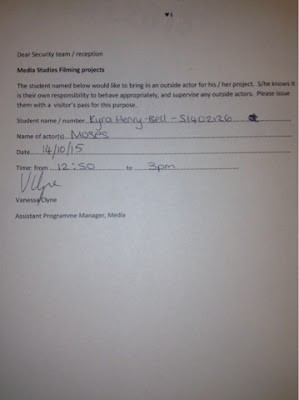
A booking form must be filled in before we can access any camera equipment. This allows them to monitor which equipment is in use, by who and when and therefore makes us responsible for any damage or loss of any camera equipment. Each group is only allowed 1 weekend along with weekdays to film and this helps us to be more organised with our timing.
In order for us to be able to bring an outside actor on to the college premises to film we had to get permission from our media teacher which must be shown to the security on our actors arrival.This form states that we are now responsible for ensuring our actor behaves responsibly and that we will supervise them for the duration that they are on the college premises.
Monday, 5 October 2015
Pre-production: Risk Assessment
This is our completed risk assessment form which outlines the possible risks/hazards which we may encounter whilst shooting the music video and how we can over come this to ensure everyone is safe for the duration.
Sunday, 4 October 2015
Pre-production: Costume Idea's
Female Costume
Whilst completing the storyboard it came to my groups attention that we need a female actress aswell as there is reference to a female in the lyrics. So as a result we went on to discuss what we wanted the female to wear and the kind of image we want her clothes to portray. We decided that we want her to wear clothing that matches today's fashion trends so therefore we came up with rough idea's for the outfit to give her a casual look with a classy finish.
Male Costume
For the male costume we decided that as the genre of the music video is grime and set in Hackney we wanted to give the male actor a look that is conventional of this genre such. Also we wanted the clothing to watch those of the target audience so that they can identify with the artist in the music video. We discussed getting the actor to wear some form of smart clothing in the outro scene of the music video to signify a new beginning but we haven't finalised this idea.
Subscribe to:
Comments (Atom)







































